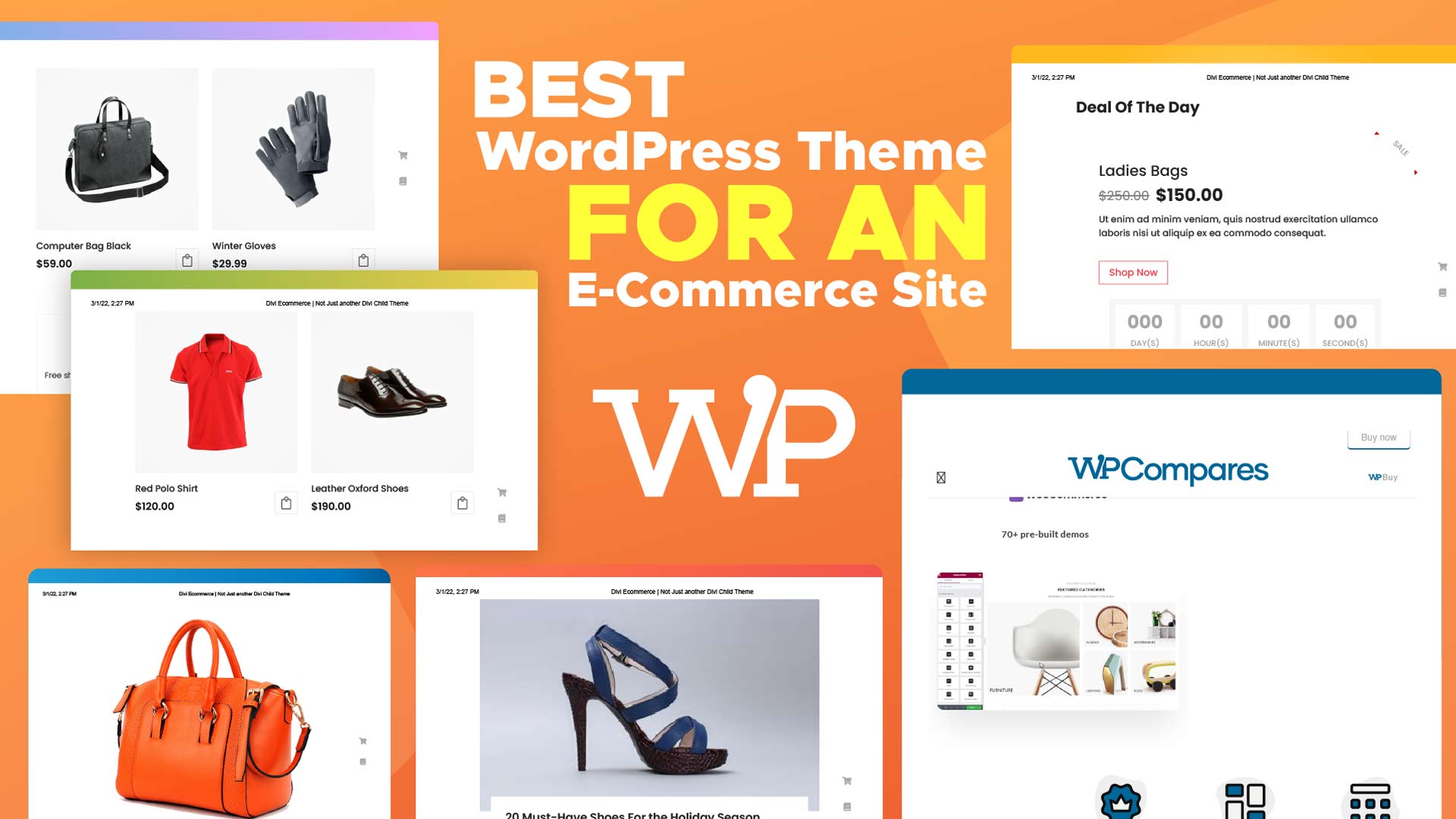
Do you want the ideal WooCommerce templates for your online shop? we have collected the best WordPress theme for e-commerce business.
Not every WordPress website comes with pre-styled layouts and comprehensive WooCommerce functionality. If a template doesn’t support WooCommerce, it won’t be able to use all of the available plugins and extras.
Picking the ideal WordPress eCommerce theme for your company might be difficult because plenty of WordPress themes are available.
There are numerous eCommerce marketplaces. On the other hand, WordPress is operable in an online store due to WooCommerce. Besides freedom of use, numerous templates are available to help you build a genuinely unique online store.
Best WordPress Themes For An E-Commerce Site In 2024
Here is the list of the top best WordPress themes for e-commerce sites in 2023 and 2024:
- Shoptimizer
- Kadence
- Woostify
- Jupiter X
- Neve
- Rio de
- Porto
- Flatsome
1. Shoptimizer:

The Shoptimizer theme is pretty hard to find because it is not located on theme forest and it is also not located on the WordPress respiratory. This theme has its own website, and it is not part of any marketplace.
However, the theme is quite promising; what stands out on the optimizer theme is the commerce kit settings and the features you can add to your e-commerce websites. The theme is geared toward conversions.
To begin, you can add a comprehensive search Ajax to your site, allowing consumers to search for particular products. In the search Ajax, you can also restrict or add certain categories.
Then you’ll have a count-down timer that you can use to enhance conversions by displaying a checkout timer on the checkout page.
After that, you’ll have the option of adding an ordering surge, which lets consumers add particular products to their cart while they’re checking out. It boosts conversions, and you can make more revenue as a result.
Then we have a stock meter. It will display how many products are available during scarcity to your products that helps you convert more sales.
The woo-commerce options for this theme are pretty broad, and you can get a lot of options to decorate and design your shop pages where you can customize every specific element on the shop page; there is not something that you cannot customize.
2. Kadence:
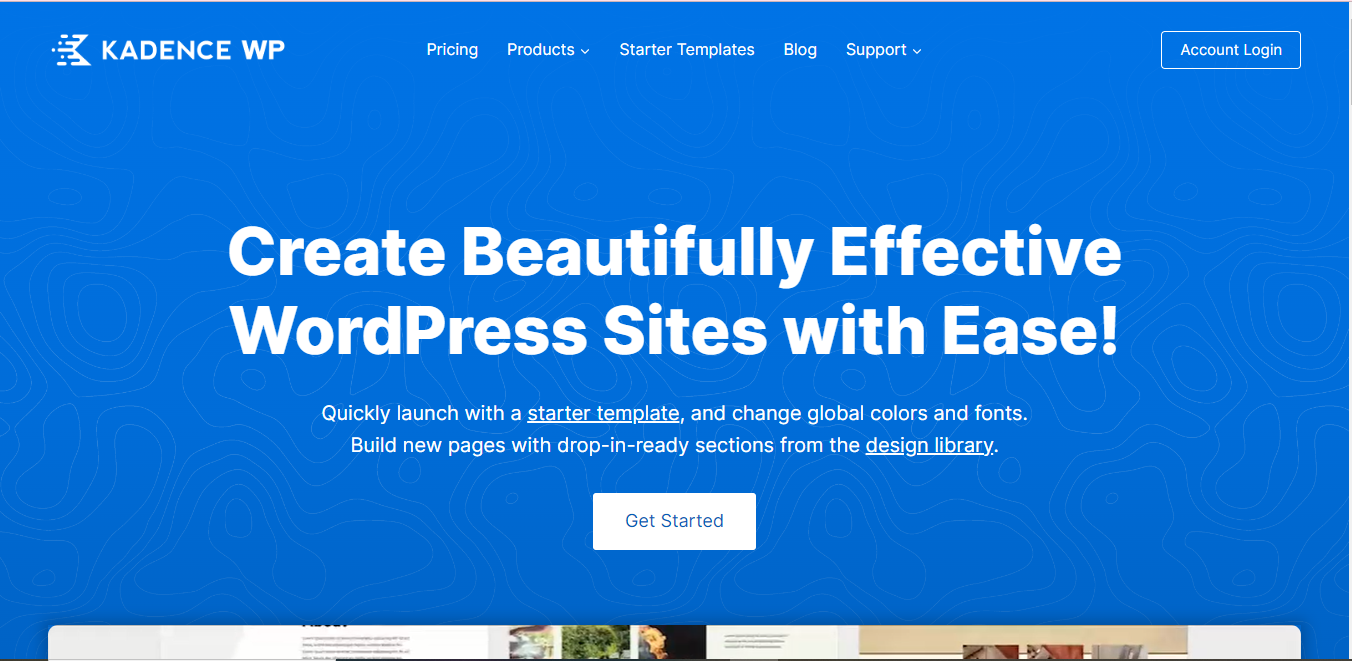
Kadence is another best free option for your e-commerce websites. The backend of cadence displays your theme customizer in the back end, where you can access specific elements.
Kadence also offers starter templates. There are only two templates for e-commerce shops. The theme customizer for the shop page is pretty diverse and offers a good range of options.
You can alter the layouts, hide or show particular items, and highlight the archive label. There are five other shop layouts to pick from as well. Another fascinating innovation is the product image switch, allowing customers to see product animations when they hover over select items.
You may also change and solve aspects on the shop page in the Design tab, such as the title, background, text, and description. A few other product design styles are also available on the single product page.
Unless you install a sidebar, I believe the product templates are quite similar, and there isn’t much variation between them. You can create margins for items and conceal or display various product features on a single product page.
It also offers various features, such as displaying additional icons and sales pitches for your products. You may also customize and pick similar products in different categories at the bottom of the page.
This version is very suitable for e-commerce websites, and it does give you a lot of extra customization that others don’t provide.
There is also an additional plugin called Woo-Extras, which grants more features to your e-commerce websites. The Woo features plugins display product galleries where you can display products in the gallery. It also has a product image zoom additionally. It offers a cart notice to add more products to the shopping cart.
3. Woostify:
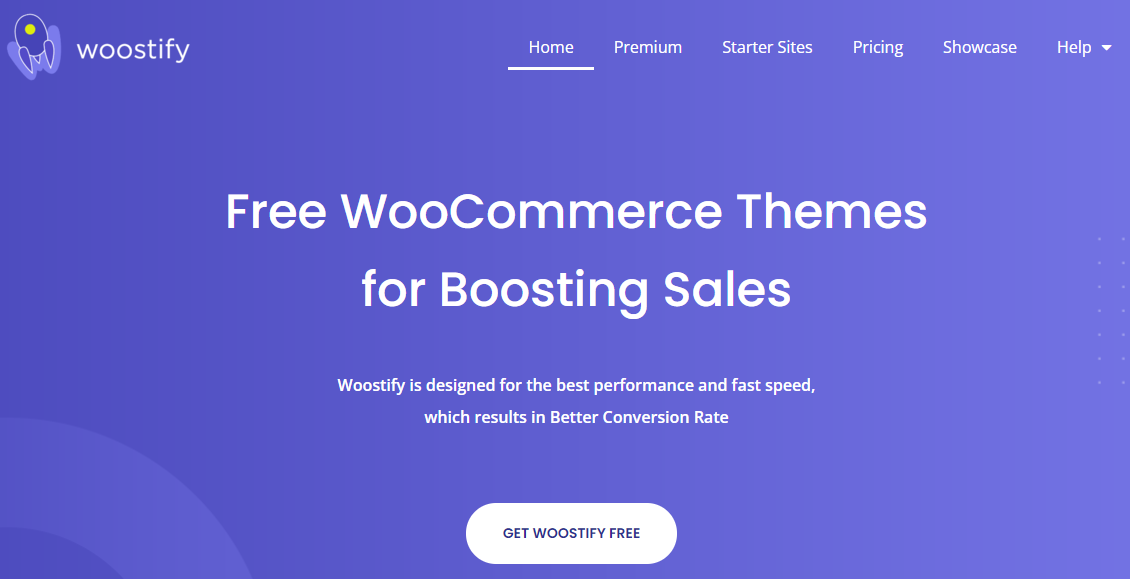
Woostify is another free e-commerce theme with some unique features, unlike any other WordPress theme. The back end for Woositfy is limited to a free version, and you will only be allowed to import starter templates.
The remaining features are exclusive to the pro-version. There are two shutter layouts to pick from in the free edition. The free version’s theme customizers have a great variety of options.
You can design the shop page by enabling or disabling elements. By creating a border for the object card, you can customize it. You can also turn on elements to change the product image, the sale tag, and the stock label.
In the free version, you can adjust the position of the add-to-cart. You can change the background color and adjust the single products by choosing from different gallery layouts. You can add animations and zoom effects to your single products available in the free version.
One notable option is that the cart page has two different layouts, which gives you some diversity from the basic Woo Commerce cart page.
4. Jupiter X:

Jupiter X has recently introduced a free version of the WordPress repository. The free version offers a different way of selling your products in your shop using a unique pop-up designer.
You can display specific elements on your product’s display in the free version, custom sales badges, or stock badges. It offers a quick view option and some other features in the free version of this WordPress.
The free version offers some small features like social icons and other information on your products. The free version is just a gateway to purchase the main WordPress theme.
It does offer templates. The templates are nicely designed and are very practical. The backend settings offer some caching options, SVG support, and some other options you might want to consider.
It also comes with a rollback version, so if you updated the WordPress theme and something messed up, you could always roll back to the previous version.
Upon installing Jupiter, if you are using the eliminator page builder, you will also get access to 20 or 30 elements that you can use for the elementary page builder.
5. Neve:

The Neve theme is a free theme that offers Woo-commerce features for your e-commerce website. You can customize the sidebars on your shop pages in the free edition.
It also hides data like the address and phone number on the checkout pages. The Neve theme also includes six free e-commerce starter samples for you to use.
If you want simple e-commerce websites, the free version will be the best option for you. In the pro version, you will set specific products per row. You can also set products per page and have the option to enable product filtering and toggle the layouts for your visitors.
Next, you will see the product card options that allow you to display your prices in the grid or a style list then you will be able to design the add to cart button. It also enables different styles and a quick view.
6. Riode:

The Riode is the newest Woo-commerce theme for WordPress, released in March 2021. The backend prompts users with a setup instructing them how to import the demo contents and server requirements for this WordPress theme. They are stylish, vibrance, and do come with 40 pre-made e-commerce starter templates to choose from.
You can also use the built-in theme builder to create specific product pages, blog pages, and other pages. It includes a header photo builder and a pop-up builder.
It’s fairly simple; it groups all of the templates into one part, allowing you to create your header, footer, and single goods from a single location. The interface is also pretty user-friendly once you get the hang of it.
7. Porto:
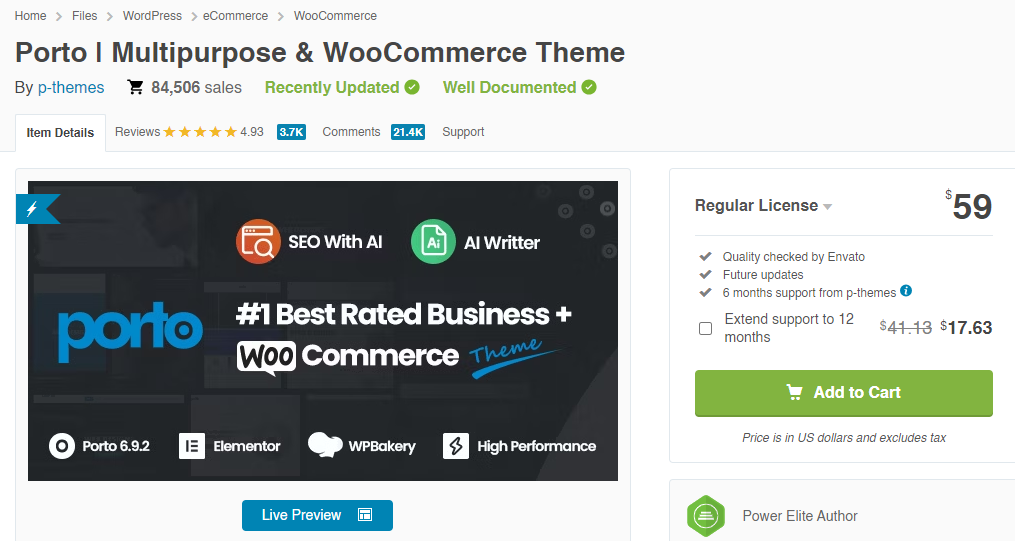
The Porto theme has always been a popular e-commerce theme on ThemeForest. Upon activating Porto, you have a few backend options to access theme options and set a wizard, a speed optimization tool, and your theme builder.
You’ll be prompted to activate your WordPress theme by the setup wizard. Install a few plugins and import some of the example content.
The biggest drawback of the Porto theme is the theme customization settings are located on the backend only, which is a little old-school. The Porto theme’s e-commerce options are priceless and hard to cover individually.
The pre-order label on your website allows people to pre-order things. You may also display available dates and a dating message.
The Porto comes with 10 different product layouts. You can pick from a few depending on what you want for your store.
8. Flatsome:

Flatsome has been the top-rated e-commerce theme on ThemeForest for quite some time. There are some notable differences between Flatsome and other themes on the list.
There are not many backend options for this WordPress theme except registering your WordPress theme and a setup wizard that allows you to import some of their starter templates. The setup wizard walks you through the process of importing a new template to your e-commerce website.
However, there is one important option on the backend called UX blocks that allows you to create custom product pages and custom shop pages from the ground up and apply them to specific products or categories.
Final Verdict
To summarize, as it will be the face of your store, spending your time and efforts to pick the ideal WordPress theme for your company will pay off in the long run.
As your eCommerce store expands, ensure your selected theme has the functionality you require and allows for suitable modification.



