
Do you intend to alter your website’s WordPress theme? WordPress, particularly during times and managing themes on a website, is quite simple.
Therefore, keep in mind that altering the look of your web page is a huge undertaking. Sometimes, there are a few points to remember to ensure that you do not miss either information or web traffic while changing a theme.
Using the administrative panel, you may switch themes in WordPress quickly and efficiently. Furthermore, the administrative interface may become unavailable at times.
You could manually modify the WordPress theme to recover accessibility to the administrator portal in this situation.
Themes and plugins are both necessary components of the Web application. Luckily, they’re typically easy to set up and operate. On the other hand, updating your current layout isn’t quite as simple as pressing a button.
In truth, there seems to be a lot to think about before you start using a different theme. For instance, you’ll need to choose the design attentively you’ll employ and take important precautions like archiving your present site.
What Is A WordPress Theme, Exactly?
The theme for WordPress is an aesthetic framework for your website. It can also add extra functions, so you’ll mostly use a design to define how your link appears before utilizing extensions to increase its performance.
You’ll generally stay with the design you’ve picked for a long time; it’s not something you would like to replace on the spur of the moment.
This is because if you swap themes, particular design aspects associated with the theme may vanish, and you’ll need to make a little effort to have your website look proper again.
Before You Change Your WordPress Theme, There Are A Few Points You Need To Do
Although switching a theme is as simple as several clicks, you should take certain precautions before getting started.
To ensure that upgrading your WordPress website goes easily and that you do not even lose any vital information, we highly recommend reading over the try to implement.
1. You Should Copy Snippets From Your Existing Theme:
Several intermediate Website owners like to tweak their websites by directly inserting code snippets into their template files functions.php directory.
People tend to forget about these adjustments because they were done only once.
If you or your web designer performed these modifications, be careful to browse through the folders of your existing theme and draw up a list of all the extra content you’ve included.
This will enable you to include them in the functions.php file of your different theme or a location WordPress plugin afterward.
2. Test Load Time:
When updating your theme, you must verify your web page load speed so that you can quickly examine the variations in page loading after making modifications.
Consider that WordPress performance is a key aspect in both customer experience and Search engines, ensuring that the theme is quicker than the old one.
3. Make Sure You Don’t Miss Any Tracking Codes:
Several users explicitly include their statistics code snippets in their theme files. Furthermore, some WordPress websites have a control plot to add AdSense or Predictive analysis code.
Among the most typical blunders made by newcomers is failing to notice these codes.
You should copy all of the tracking codes so that you may paste them into your new website when changing the configuration.
4. Make A Complete Backup:
Whenever updating your theme, constantly make a backup of your articles, photos, plugins, and data system.
To generate a backup of your complete site, you may utilize a WordPress backup plugin. Before proceeding, make sure you have downloaded this backup to your computer.
This step ensures that you really can quickly restore your webpage if something goes wrong.
5. Content In The Sidebar:
Sidebars are being used to display social media connections, adverts, registration forms, and a contact page, among other things. Make a mental note of these modifications.
If anything about this method has been introduced to a panel, create a duplicate and save it to your desktop to utilize it in your different theme.
Installing A WordPress Theme:
There seem to be so many free and premium themes and plugins to choose from. You’ve most probably selected a decent design for your requirements if you’re reading this thread.
1. Divi:

Divi is a prominent WordPress blog theme. It uses Divi Designer, a drag-and-drop page-building company that makes it simple to create any website.
It includes more than twenty pre-built themes as well as 46 material pieces. Each part of your website may be customized, and indeed the adjustments will be visible instantaneously.
2. Astra:
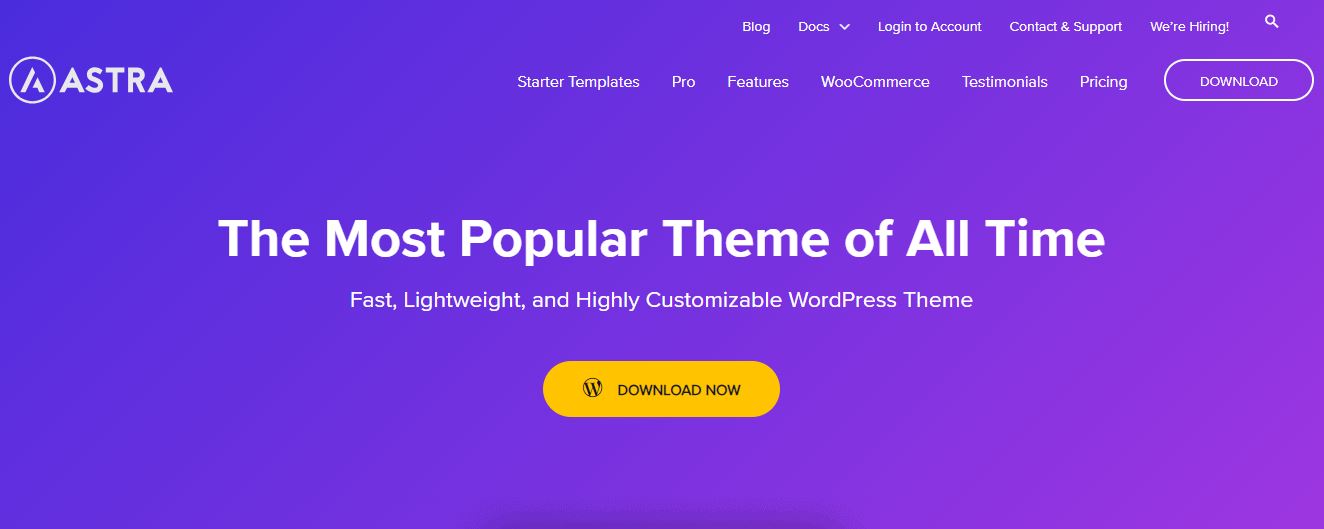
Astra is a WordPress blog theme that is extremely lightweight and quick to load. Beaver Developer, Divi, and Visual Composer are just a few of the website builder extensions that work with that.
It’s a design that’s prepared for interpretation and RTL. This enables you to begin your blog in any formal language and sometimes even make it bilingual.
3. StudioPress:

The Genesis template structure has been developed by the StudioPress community and is the most prominent WordPress website system. The Genesis template and other StudioPress designs may help you construct stunning sites.
4. OceanWP:
OceanWP is multi-purpose and fully Responsive. It includes several example themes created with different occupations and companies in consideration.
It works with all of the main page designer extensions. You may employ several plugins to elevate your website to the next stage.
5. Beaver Builder:

Beaver Builder is a drag-and-drop website builder piece of software that allows users to create beautiful websites for their network without knowing how to code.
Beaver Builder works with practically any WordPress theme and may even develop a responsive design without writing additional code.
Final Verdict:
Whenever it relates to WordPress templates, it appears that there are a plethora of alternatives. All you have to do now is keep an eye on your project’s existing design and follow the directions outlined in this article.
This ensures that none of your material is lost or destroyed along the process, allowing you to continue expanding your websites and company.




