What Is Apache Webserver – A Complete Guide For Beginners In 2024
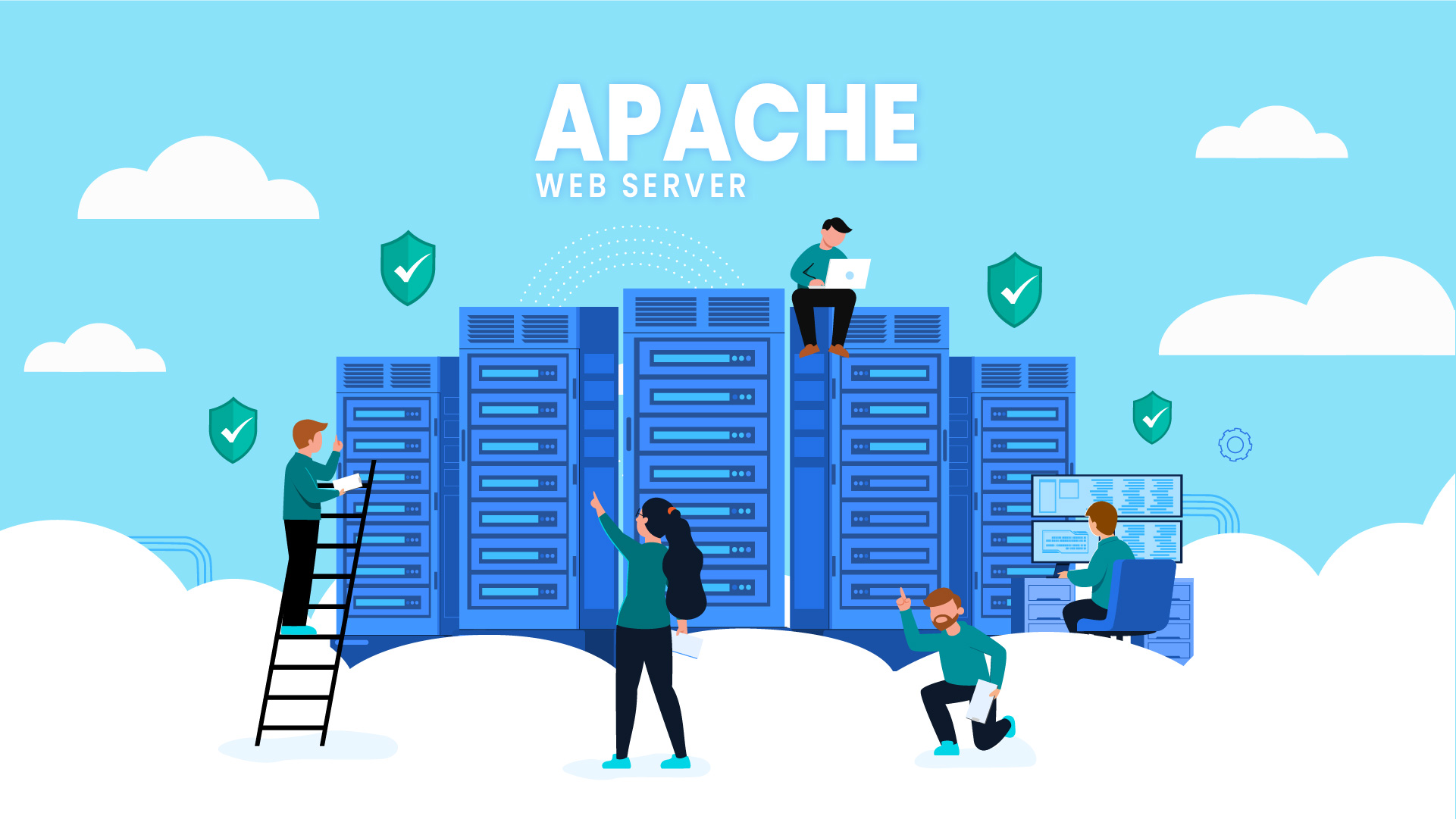
Are you searching for what exactly is Apache Web Server?
You have heard of web servers as they process requests and make your website’s content accessible to browsers. Actually, it uses Software to do so and there are plenty of such software types each with its own pros and cons.
One of the most widely used software architectures is the Apache Web server. In this blog post, you will learn more about Apache, how it works, its advantages and limitations, and most importantly, how to find out if your Web server is using Apache. Let’s get started.
What Exactly Is Apache?
Apache HTTP server, commonly referred to as Apache, is a free and open-source web server software released in 1995. Apache is the most widely used web server software and powers a significant portion of the internet.
It is a robust, secure, and flexible HTTP server that provides features like dynamic content generation through scripting, server-side caching, and extensive customization options through modules.
Apache HTTP Server can run on a variety of operating systems including:
- Windows
- macOS
- Linux
- Unix
- Solaris
It supports a wide range of platforms and can be easily ported to other systems.
Apache is not the server itself. It is actually a software program that runs on a server and serves as a platform for hosting websites. It provides a way for web servers to display content on the internet. When a user requests a website through their browser, the request is sent to the server that is hosting the site.
Apache then serves the content of that website to the user’s browser, handling the communication between the two and delivering the website’s content to the user.
What Is A Web Server?
A web server is a computer system that is responsible for serving web pages to users over the Internet. When a user requests a web page using a web browser, the request is sent to the web server, which then sends the web page back to the user’s browser to be displayed.
A web server typically runs software that listens for incoming requests and sends back responses, such as the Apache web server or the Microsoft Internet Information Services (IIS) server. The web server software can also run scripting languages, such as PHP or Python, which generate dynamic content that is customized for each user’s request.
Features Of Apache Webserver:
Apache HTTP Server has several key features, including:
- Multi-Processing Module (MPM): Apache supports multiple processing models, allowing it to handle multiple requests simultaneously, efficiently, and robustly.
- Dynamic Content Generation: Apache supports server-side scripting, enabling it to dynamically generate content in response to user requests.
- Virtual Hosting: Apache allows the hosting of multiple websites on a single server, with each website having its own unique domain name.
- Modular Architecture: Apache’s architecture is modular, allowing administrators to easily add or remove functionality by enabling or disabling modules.
- URL Rewriting: Apache provides a powerful URL rewriting engine, allowing for flexible and sophisticated URL manipulation.
- SSL/TLS Support: Apache provides built-in support for secure connections using the SSL and TLS protocols.
- Authentication and Authorization: Apache provides flexible mechanisms for authentication and authorization, allowing administrators to enforce access control policies.
- Logging and Monitoring: Apache provides extensive logging and monitoring capabilities, allowing administrators to track and analyze server activity.
- Extensive Support: Apache has a large community of developers and users, providing extensive support resources and a wealth of third-party modules.
How Does Apache Webserver Work?
Apache HTTP Server works by receiving HTTP requests from clients, processing the requests, and returning the appropriate response. The basic process of how Apache works is as follows:
- A client sends an HTTP request to a server.
- Apache, running on the server, receives the request and processes it.
- Apache determines the appropriate action to take based on the request, such as serving a file, executing a script, or returning an error.
- Apache generates the response to the request and sends it back to the client.
- The client receives the response and displays the content in a web browser.
Apache uses a process-based or threaded model to handle multiple requests simultaneously. The process-based model spawns a new process for each request, while the threaded model uses threads to handle multiple requests within a single process.
Apache also has a modular architecture, which allows administrators to add or remove functionality by enabling or disabling modules. This allows Apache to be tailored to specific needs and optimized for performance.
What Is The Need To Use Apache Web Servers?
Apache is a widely used web server that offers a variety of features and benefits, making it a popular choice for many organizations and individuals. Some of the reasons to use Apache web servers include:
- Robustness and stability
- Wide compatibility
- Modularity
- Scalability
- Security
- Flexibility
Apache And Other Web Servers:
There are several other web servers besides Apache, some of the most popular ones include:
- NGNIX
- Lighttpd
- Microsoft IIS
- Tomcat
- Litespeed
- Caddy
- Hiawatha
These are just a few examples, and there are many other web servers available. The choice of web server will depend on the specific requirements of a project, such as performance, security, ease of use, and scalability.
Apache Is Different From NGNIX:
Apache and NGNIX are two of the most popular web servers in use today. While both are widely used and highly capable, they have some key differences:
S # |
Characteristics |
Apache |
NGNIX |
| 1. | Architecture | Uses a process-based or threaded model to handle multiple requests simultaneously. | NGNIX uses an event-driven architecture designed to handle high numbers of concurrent connections. |
| 2. | Performance | More flexible and can handle a wider range of use cases but is slower than NGNIX for serving static content. | Optimized for serving static content and has a smaller footprint, a good choice for high-traffic sites. |
| 3. | Modularity | Modular architecture that allows administrators to easily add or remove functionality. | Has a smaller set of core features, but is optimized for performance. |
| 4. | Features | Has a wider range of features including support for server-side scripting and dynamic content generation. | Primarily designed to serve static content and act as a reverse proxy. |
| 5. | Ease of use | Has a steeper learning curve, but is more flexible and customizable. | NGNIX is easier to set up and manage for simple use cases. |
Apache Is Different From Tomcat:
Tomcat and Apache are two different types of web servers with distinct purposes and functions.
| Apache | Tomcat |
| · General purpose web server | · Java Servlet container and web server |
| · Serve both static and dynamic content | · Run Java-based web applications |
| · Handle incoming requests from the Internet and redirect them to other servers. | · Host complex web applications that require server-side Java processing. |
| · Supports a wide range of programming languages including PHP, Python, Perl, and Ruby. | · Deal with only Java-based web applications deployed as Java Servlet and JavaServer Pages (JSP) |
How To Figure Out If Your Web Server Is Using Apache?
To determine if a web server is using Apache, you can do the following:
1. Check The Server Response Headers:
When you request a web page from the server, the server will respond with headers that contain information about the server software. To view the headers, you can use a browser developer tool or an online header checker tool. In the headers, look for the “Server” header, which should mention “Apache” if the server is using Apache.
2. Look At The Server Documentation:
The web server’s documentation should indicate which software it is using.
3. Ask The Server Administrator:
If you don’t have access to the server, you can contact the server administrator to ask them which software they are using.
Running the Apache Web Server On Your Computer:
To run the Apache web server on your computer, you can follow these steps:
Install Apache:
You can download the Apache software from the Apache HTTP Server Project website and install it on your computer.
Configure Apache:
After installation, you will need to configure Apache by editing the configuration files. The main configuration file is typically called “httpd.conf” and is located in the Apache installation directory.
Start Apache:
Once you have finished configuring Apache, you can start the server by running the Apache start script. On Windows, you can use the Apache Monitor to start and stop the server. On Linux, you can use the terminal to start the server.
Test Apache:
To test if Apache is running correctly, open a web browser and access “http://localhost“. You should see the default Apache welcome page, which indicates that Apache is up and running.
NOTE: Running Apache on your personal computer is mainly for testing and development purposes. For a production environment, it is recommended to host your web server on a remote server with a static IP address and proper security measures in place.
Apache HTTP Server Versions:
The Apache HTTP Server is a widely used open-source web server software. The following is a list of major versions of Apache HTTP Server, along with their release dates:
Version Of Apache |
Release Date |
| Apache 1.0 | 1995 |
| Apache 1.3 | 1997 |
| Apache 2.0 | 2002 |
| Apache 2.2 | 2005 |
| Apache 2.4 | 2012 |
Each major version of Apache HTTP Server includes significant improvements and new features over the previous version, as well as bug fixes and security updates. The latest stable version of Apache HTTP Server is version 2.4.56, released in 2021. It is recommended to use the latest version of Apache for security and performance reasons.
Pros And Cons Of Apache Web Server:
Pros:
Benefits of Apache Web Server:
- Widely used: Apache is the most widely used web server software, with a large community of developers and users.
- Versatile: Apache can be used to serve static and dynamic content, as well as support a variety of scripting languages and database systems.
- Open-source: Apache is open-source software, which means that it is free to use and can be modified to meet specific needs.
- Customizable: Apache allows for extensive customization through modules and configuration files, making it possible to configure the server to meet specific requirements.
- Stable: Apache has been around for over two decades and has a proven track record of stability and reliability.
Cons:
Cons of Apache Web Server:
- Resource-intensive: Apache can be resource-intensive, especially when serving a high number of concurrent connections, which can result in performance issues.
- Complexity: Apache can be complex to set up and configure, especially for novice users.
- Security: While Apache has security features, it can be vulnerable to exploits and attacks, especially if it is not configured properly.
- Slow performance: Apache’s performance can be slow compared to other web servers, especially when serving a large number of concurrent connections.
Ultimately, the suitability of Apache as a web server will depend on the specific needs and requirements of each situation.
Bottom line:
Apache Web Server has proven to be one of the most popular web server software globally throughout the past few decades. Though there are plenty of web server choices emerging, Apache still plays a vital role in many technology stacks and companies’ system infrastructures.
We hope this article has succeeded in winning your attention as it has provided all the answers you need to know regarding what is Apache and how it actually works. Let us know in the feedback if you still have any questions about this web server. All the best!
Frequently Asked Questions (FAQs):
1. What is Apache Web Server?
Apache Web Server is a widely used open-source web server software that is capable of serving static and dynamic content over the internet.
2. What Platforms Does Apache Run on?
Apache Web Server can run on a variety of platforms, including Windows, Linux, macOS, and Unix.
3. Is Apache Free?
Yes, Apache Web Server is open-source software and is freely available to use and modify.
4. How Do I Configure Apache?
Apache can be configured by editing the configuration files, typically located in the Apache installation directory. The main configuration file is usually called “httpd.conf”.
5. How Do I Start and Stop Apache?
On Windows, Apache can be started and stopped using the Apache Monitor. On Linux, Apache can be started and stopped using the terminal.
6. How Do I Test Apache?
To test if Apache is running correctly, open a web browser and access “http://localhost”. If Apache is running, you should see the default Apache welcome page.
7. What are the Alternatives to Apache?
Some alternatives to Apache Web Server include Nginx, Lighttpd, Microsoft IIS, and Caddy.



